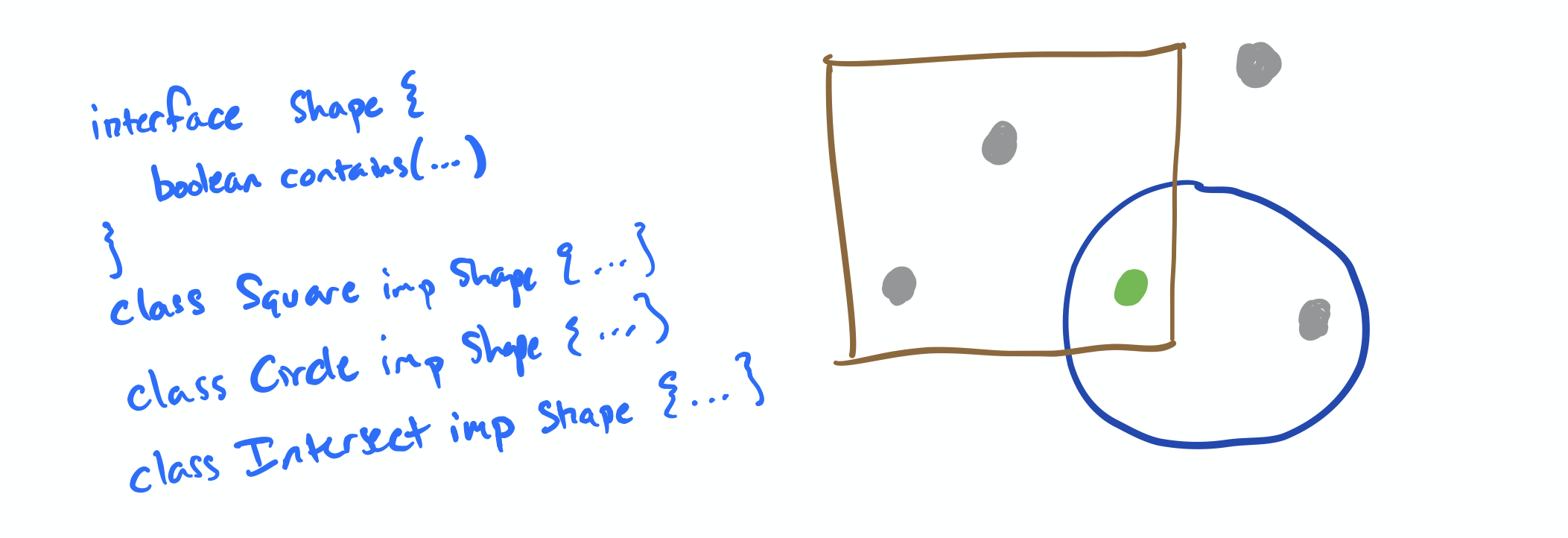
Exam 2
This page details a take-home exam that you will complete over the next few days. You can’t communicate with anyone about the content of the assignment until you receive your grade. The course staff will not give debugging advice or answer questions about the problems. If you have technical trouble creating a screencast (detailed below) feel free to reach out for assistance.
You can make use of any course notes, online resources, Java tools, and so on to complete the exam.
You will complete the programming tasks 1 and 2 in the file ArrayExamples.java in the ArrayExamples class. Task 3 should be implemented by adding to the file ExamplesSearch.java. You should submit both files ArrayExamples.java and ExamplesSearch.java to the exam2 Gradescope assignment.
You will also submit a video screencast of yourself presenting a portion of it to this Google Form.
Submission checklist (see long descriptions below for full details):
[ ]findSecondmethod in theArrayExamplesclass[ ]findNthmethod in theArrayExamplesclass[ ]A comment describing themysterymethod inArrayExamples[ ]A test for themysterymethod inArrayExamplesthat threw an exception in the original implementation of that method[ ]Modified themysterymethod to not throw exceptions[ ]AllQueryclass[ ]Constructed three instances ofAllQuerywith specified array lengths[ ]Six tests using these constructedAllQueryobjects[ ]Screencast- Show ID
- Trace evaluation of the
AllQuerytest
Your submission will be graded after the deadline. The Gradescope upload will just check to make sure that there aren’t any errors reported by Java when we try to run your programs, not whether tests succeeded or failed. You should test thoroughly yourself to make sure your program works as expected.
Tasks
Download this starter code:
https://github.com/ucsd-cse11-s20/exam2
(The ExamplesSearch class is identical to the start code from Exam 1)
You should not change any of the existing methods or classes except for the mystery method, and adding to ArrayExamples and ExamplesSearch. Don’t change ImageQuery or the other query classes, just add new ones as described below.
Task 1
-
Add a method to the
ArrayExamplesclass calledfindSecondthat takes aString[]and aStringand returns the index of the second time that string appears in the array, or-1if it appears in the array 1 or 0 times. For example, for the array input{"a", "b", "a", "a"}and- the string input
"a", it should produce 2. - the string input
"b", it should produce -1. - the string input
"c", it should produce -1.
- the string input
-
Add another method to the
ArrayExamplesclass calledfindNththat takes aString[], aString, and anintn. It should behave the same asfindSecond, but look for the index of thenth time the string appears in the array. For example, for the array input{"a", "b", "a", "a"}- the string input
"a", and int2, it should produce 2. - the string input
"a", and int3, it should produce 3. - the string input
"a", and int4, it should produce -1. - the string input
"b", and int2, it should produce -1. - the string input
"c", and int2, it should produce -1.
- the string input
You can assume that all inputs to both of these methods are not null, and n is always greater than 0. You are not required to write tests for these methods, though as always we encourage you to do so.
Task 2
- Consider the
mysterymethod in theArrayExamplesclass. Write a comment above this method describing what it does in a single English sentence. - Write a test for
mysterywhich calls it with an input other thannullfornumswhich causes an exception when run. Write this test as a field namedtaskTwoTestinArrayExamples. - Change the
mysterymethod so that no inputs can cause an exception to be thrown, and the method instead returns an empty array for the inputs that caused exceptions on the original version. Note that you must modify this method, not write a new method. You may only use Java constructs we have learned in this class, and you must ensure that mystery’s behavior does not change on valid inputs. You can always go back to the web page for the starter code to see the original version if you make edits and want to see the original again.
Task 3
-
In the file
ExamplesSearch.java, add a new class calledAllQueryimplementingImageQuery. It should have a field of typeImageQuery[]and a corresponding constructor to initialize that field. Itsmatchesmethod should returntruewhen all of the queries in the list match the given image. If the query array is empty,matchesshould returntruefor anyImageData. -
Create three
AllQuerys with arrays of size 1, 3 and 5, each containing different queries. Demonstrate using each query’smatchesmethod on at least two differentImageDatainputs, once returningtrueand once returningfalse. So at least 6 tests in total. (You can and should write more tests than this to ensure that the class works as you expect, but this is what we’ll check for).
Task 4 – Video
You will record a short video of no more than 5 minutes. Include:
- Your face and your student ID for a few seconds at the beginning. You don’t have to be on camera the whole time, though it’s fine if you are. Just a brief confirmation that it’s you creating the video/doing the work attached to the work itself is what we want.
-
For the
AllQuerywith array of size 3 that you created in Task 3:Run the
ExamplesSearchprogram and show the output corresponding to a method call for this example. Then, starting from the line in your code with the call to thematchesmethod, indicate each line of code that runs in your program while evaluating that method call. You can scoll to and click the lines to highlight them, or otherwise indicate each one. You should indicate them in the order that Java will evaluate them (this might be different than the order they appear in the file).
An example of what your video should look like when doing this kind of explanation is here:
https://drive.google.com/open?id=1E-TcVXSg9BI4MnWoVU9_BbcRJsu8ZhCf
PA5 has a tutorial for creating a screencast like this https://ucsd-cse11-s20.github.io/pa5/.